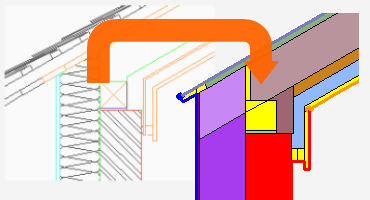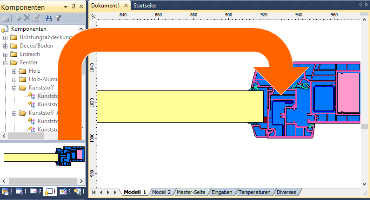Entering thermal bridges
flixo offers numerous possibilities for rapid entering geometry, materials and boundary conditions.
DXF import
Sections can be transferred directly from CAD programs using DXF file.
The drawings can be adjusted within flixo by hiding layers, deleting certain areas and completing missing lines.
When you convert the imported lines to areas flixo indicates possible conflict points, so they can be fixed.
CAD editor
With the built-in editor models can be directly entered in flixo and imported data can be processed.
With different tools you can define and adjust the geometry, boundary conditions and materials of the physical model.
Numerous concepts well-known from CAD programs are available in flixo.
Materials and boundary conditions
flixo has a database with more than 3000 materials and boundary conditions from various national and international standards and data sheets.

Contains materials and boundary conditions from various standards
Additional materials and boundary conditions can be defined or imported. Similarly, data can be exported.
Materials and boundary conditions can be assigned to objects using drag and drop.
Components
Pre-built components (wall types, windows, window sills, etc.) can be simply transferred into the current design by drag and drop.
The database can be expanded with additional components.
Air cavities
The air cavity Wizard subdivides air cavities and assigns them the appropriate material and radiation properties automatically.
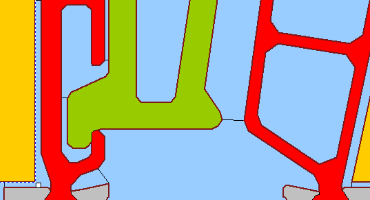
Automatic subdivision of air cavities
The flixo air cavity Wizard works according to standards EN ISO 10077-2.
Parametric Objects
Rapid analysis of variants of an existing design where one dimension (e.g. insulation thickness) is varied and all other layers and components should move accordingly.
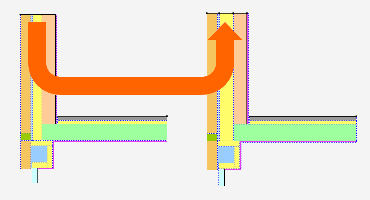
Customize a dimension (here thickness of insulation)
Parametric objects allow you to to easily create generic components, which could have different dimensions in a specific application.
Heat sources
Absorbed global radiations and other energy sources can be modeled by heat sources.
Glass unit object
Rapid entry of a glass unit with given U value and specified layer thickness.
3D-equivalent objects
For periodically appearing 3-dimensional thermal bridges.
Screws, rafters, mullions etc. can be captured and taken into account approximately.